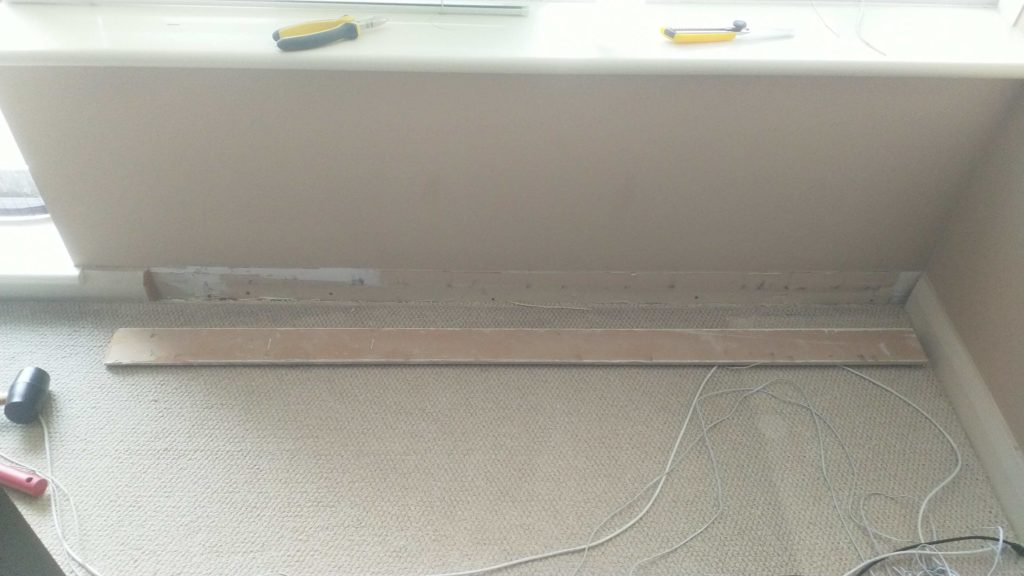About two weeks ago, I had a short stint of working from home because my employers were worried about a potential case of COVID-19 infection for one of my co-workers. It turned out the test was negative so most people, including myself, went back to work. While I was relieved whichever co-worker of mine didn’t have the infection, the number of people testing positive were increasing in this province and continent were increasing daily, even as we were returning to the studio.
Relief turned into apprehensiveness as I wondered if our company should have changed their stance from working at home as an option to either a strong recommendation or a complete ordered mandate. It made me uneasy enough that I decided to work from home on Wednesday and today, Thursday. In North America, it seemed like things got really serious today with the stoppage of various professional sports leagues and cancellations of so many events. It wasn’t until very late in day that employees got an official communique from company leadership. For employees in North America and Europe, working from home was no longer just an option, it was now strongly suggested. Our locations in these areas will now go down to minimum staffing with only those who have critical business needs to be on-site. These locations will remain in this state until April 1, at which time I am sure company leadership will re-assess the situation. Interestingly, some of our Asian work sites which have been closed for many weeks now, are starting to return to work, following local government guidance as the situation there is stabilizing.
From a personal standpoint, I am glad the company is taking this really seriously. It’s a bit of bummer though because my crappy luck kicked in again and my desktop computer decided today to stop booting into Windows. As I look forward to working from home for several weeks now, my main computer no longer works and I’m not sure why. I can use my laptop to use remote desktop but the situation isn’t ideal. My desktop supports a 24″ and 27″ monitors for remote desktop, while my laptop will only support its own 13″ screen and my 24″ monitor. My desktop was also a Windows 10 Professional machine while my laptop is only a Windows 10 Home one. There are features on Win 10 Pro that actually make working from home easier.
I need to solve this problem somehow. I can either figure out what’s wrong with my desktop and fix it, continue to use my laptop and perhaps upgrade to Win 10 Pro, or buy a cheap, used business computer that already has Win 10 Pro installed on it. My luck is so bad.
We live in uncertain times. I’ve never seen anything like this before. I’ve lived through recessions as a kid and as an adult. I’ve been laid off and lost my job several times. Those were relatively easy waters to navigate. I have not, however, charted a course around a global viral pandemic. None of us should have to do that, yet here we are. Some people in the world have already faced this. They will have stories to tell and I hope they will tell them as wise, old people. As for us, in North America, I hope the next few weeks are mind-numbing and boring ones for us. May there be no excitement, just sheer boredom.